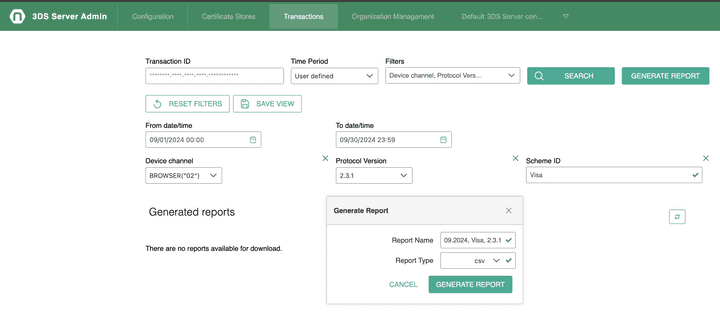3DS Server Transactions
3DS Server Transactions Search
The 3DS Server Admin web application provides a Search Transactions tab which allows searching the 3DS Server transactions by:
- 3DS Server Transaction ID
- Time period
- Protocol version
- Merchant name
- Merchant configuration ID
- Acquirer BIN
- 3DS Requestor ID
- 3DS Requestor name
- Purchase amount
- Device channel
- Message category
- Scheme ID
- Transaction status
- Transaction status reason
- 3DS Requestor auth indicator
- 3DS Requestor challenge indicator
- Acquirer merchant ID
- Pay token indicator
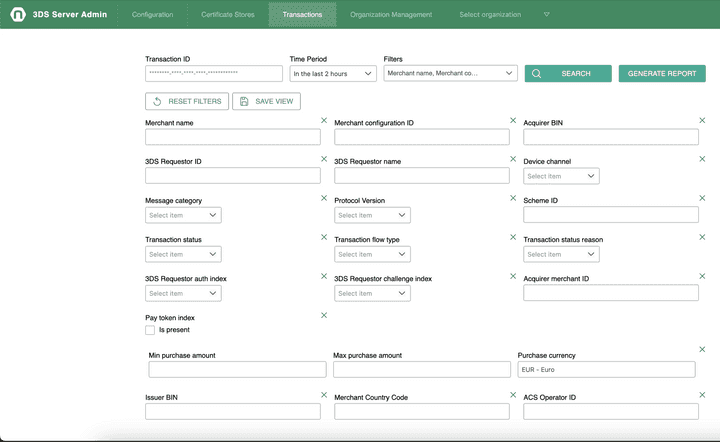
The user can select own defined time period or can choose from the shortcuts (the last 5 minutes, the last 2 hours, etc.). The search using any other searchable parameter (except 3DS Server transaction ID) must be combined with a time period. The initial results table contains the 3DS Server transaction ID and timestamp, but can be extended with the searchable columns.
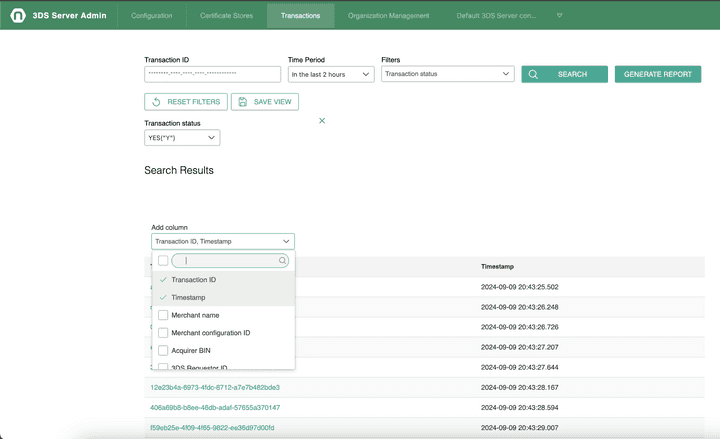
The 3DS Server Transactions IDs are clickable and when clicked on any of them, the 3DS Server Admin application will list all the 3DS Server messages related to that 3DS Server Transaction ID and their details.
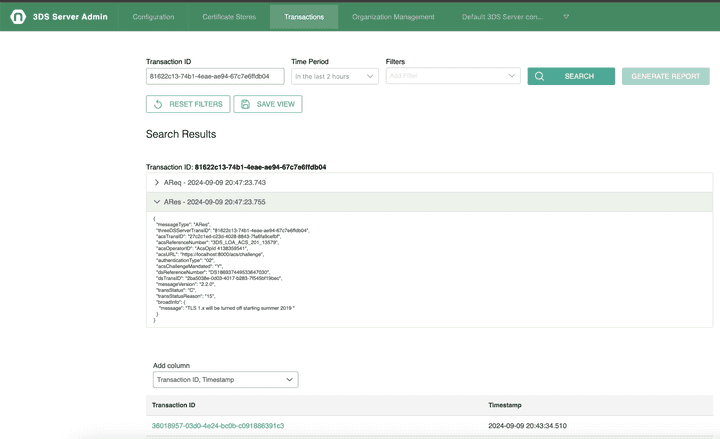
3DS Server Transaction Reports
There is also a possibility to export the transactions as an excel file or in csv format. To generate the report, select the filters, adjust the time period and press Generate Report button. The report will be generated in the background, and once the report is created it will be present in the Generated Reports section available to download. Consider the following limitations and constraints when generating a transaction report:
- A generated report is available for downloading for 31 days. Upon expiration, it is removed from the available reports.
- By default, the number of available reports at a given time is limited to 10.
- Excel sheet has a limitation of 1 million rows. If the report has more than 1 million transactions, use the csv format.
- The time period is limited to 31 days when generating a report.