Postman for 3DS Flow
Pre-requisites
Download Postman or Launch Postman Web (recommended Postman desktop app version is 9.17.1). If you are using an older version and experience problems with the scripts, please upgrade to a newer one.
Import the postman project from
Import the two files depending on the desirable environment: DEMO or PREV.
3DS-Flow-Example_<env>.postman__collection.json3DS-Flow-Example_<env>.postman_environment.json
- For Extranet DEMO environment:
- Configure the following variables by editing the imported Postman environment:
- basic-auth-username
- basic-auth-password
- 3DS-Organization-ID
- Configure the following variables by editing the imported Postman environment:
If you want to try out our demo, reach us here. Please specify "try out 3DS Server demo with Postman**".
- For PP PREV environment:
- Configure Client Certificates via Postman Settings → Certificates:
- Host: 3dss.prev.netcetera-payment.ch
- CRT file: crt-file.crt
- KEY file: keystore-file.key
- Configure Client Certificates via Postman Settings → Certificates:
If you are already onboarded on PREV environment, please use the same certificates. If you are not yet onboarded on PREV environment, please get in touch with your Netcetera representative.
How to use
- There are 6 cards included in the Postman environment file:
- Visa - Challenge
- Visa - Frictionless
- Mastercard - Challenge
- Mastercard - Frictionless
- Amex - Challenge
- Amex - Frictionless
- Set the value of variable "cardholderAccountNumber" to test different 3DS-Flow scenarios e.g.
{{card_VISA_Frictionless}} - You may use any other card that has been provided or requested.
- You can manually update the request's body and test different scenarios, such as:
- Test different protocol versions by changing the "preferredProtocolVersion" value in the Authentication Request ("2.1.0", "2.2.0")
- Test different message categories by changing the "messageCategory" value in the Authentication Request ("01", "02") etc
Testing 3DS 2.x Browser Flow
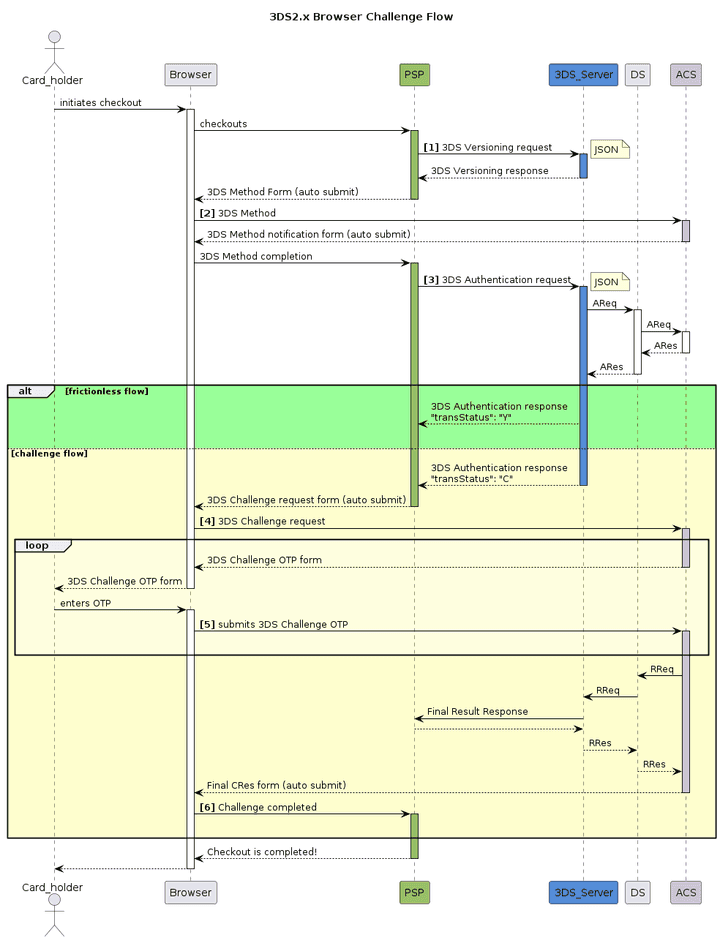
- Navigate to Postman collection of "3DS 2.x Browser Flow".
- Refers to the sequence-diagram above, notice the numbering [1], [2], etc. These numbers are aligned with Postman request naming.
- Depends on which card-scenario that you configured, execute the request accordingly:
- Frictionless Flow: [1] → [2] → [3]
- Challenge Flow: [1] → [2] → [3] → [4] → [5] → [6]
Testing 3DS 1.0 Browser Flow
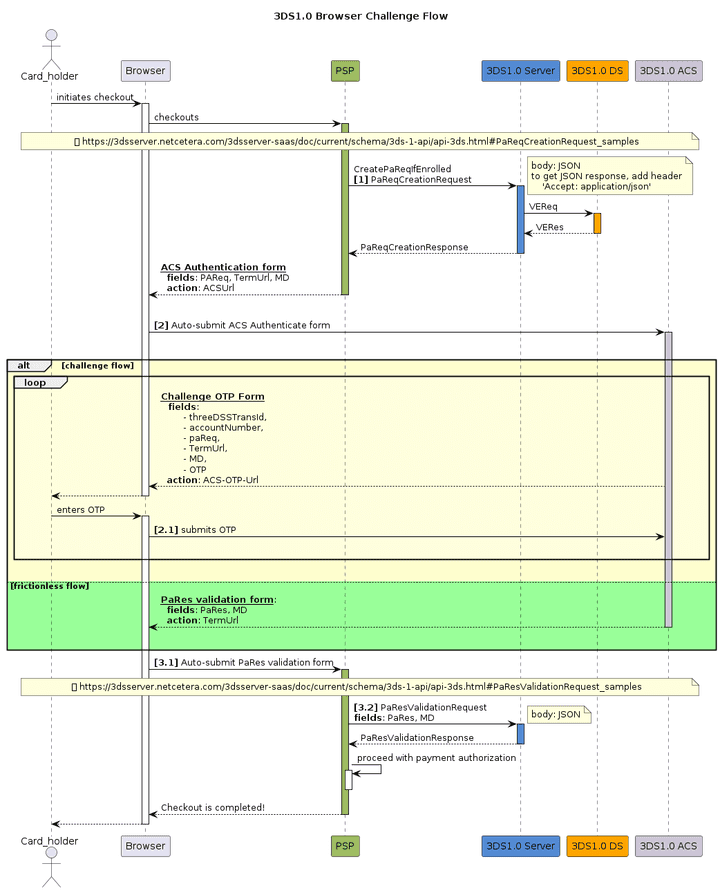
- Navigate to Postman collection of "3DS 1.0 Browser Flow".
- Refers to the sequence-diagram above, notice the numbering [1], [2], etc. These numbers are aligned with Postman request naming.
- Depends on which card-scenario that you configured, execute the request accordingly:
- Frictionless Flow: [1] → [2] → [3.1] → [3.2]
- Challenge Flow: [1] → [2] → [2.1] → [3.1] → [3.2]