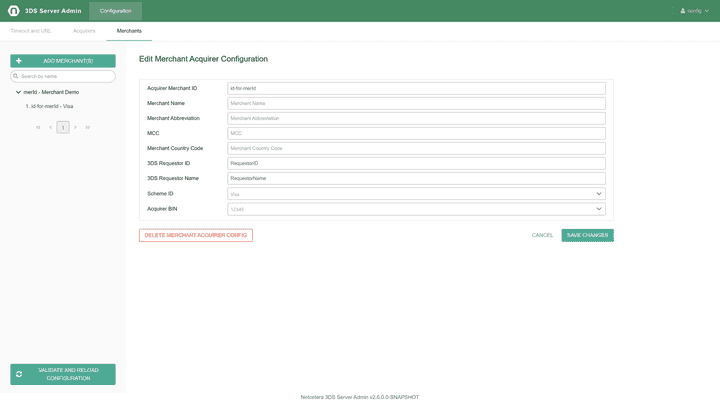Merchant / Acquirer configuration
The 3DS Server provides an Admin Web application which allows configuration across instances of 3-D Secure entities.
Acquirers configuration
The Acquirers tab allows configuration of Acquirer related information (Acquirer Name, Acquirer BIN configuration). When configuring an Acquirer Bin, a list of preconfigured schemes is available for selection.
Furthermore, the Acquirer data can also be provided in the payload, instead of having it configured via the Admin UI. For more information, please refer to the example models for AReq (3DS 2.x) and PaReqCreationRequest (3DS 1.0).
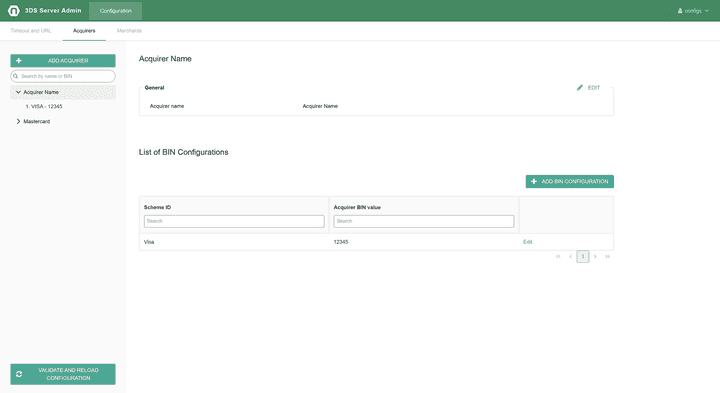
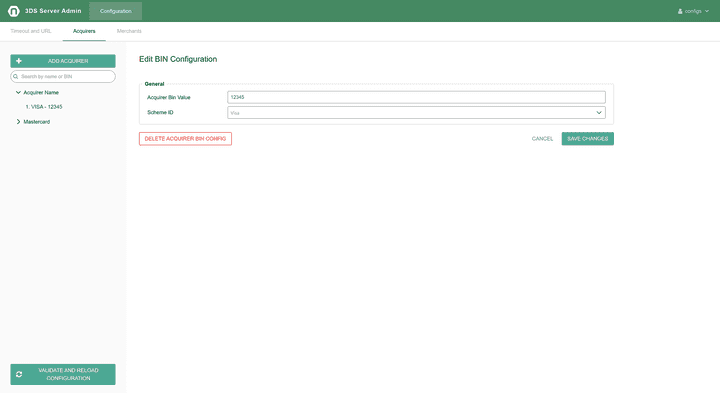
Merchants configuration
The Merchants tab allows configuration of Merchant related information (Merchant Name, Merchant acquirer information).
Furthermore, the Merchant data can also be provided in the payload, instead of having it configured via the Admin UI. For more information, please refer to the example models for AReq (3DS 2.x) and PaReqCreationRequest (3DS 1.0).
For adding new Merchant(s) there are two possible options: Adding a single Merchant, Adding Merchants in bulk.
Single Merchant:
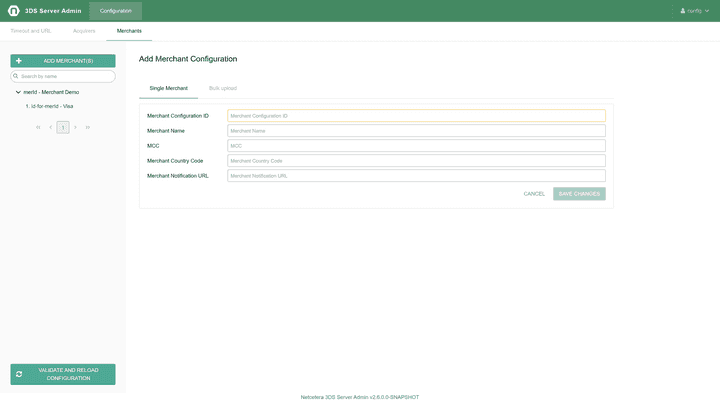
Merchants in bulk:
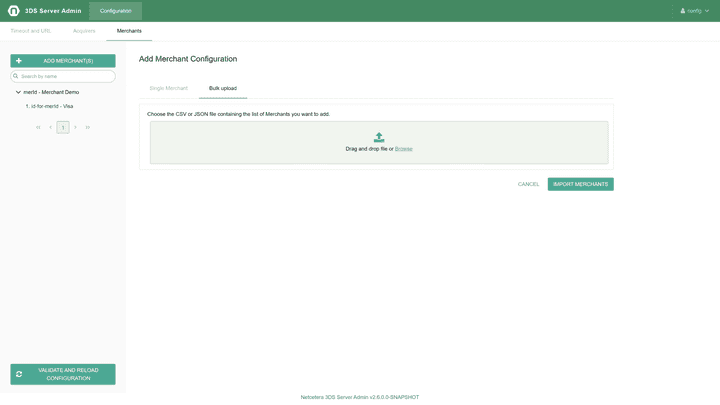
For more information on Adding Merchants in bulk please refer to the Insert Merchants in bulk page.
View Merchant:
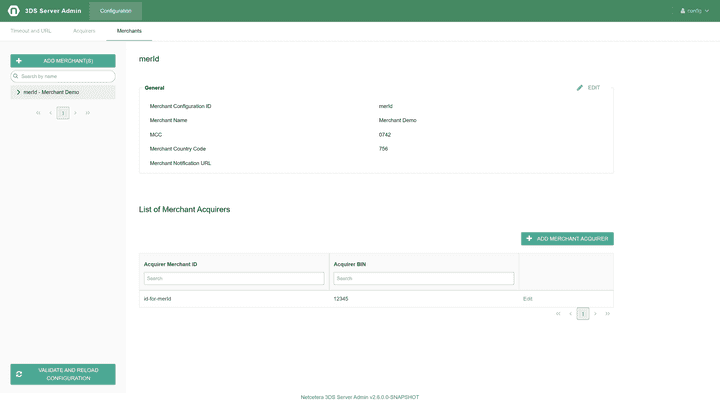
Edit Merchant:
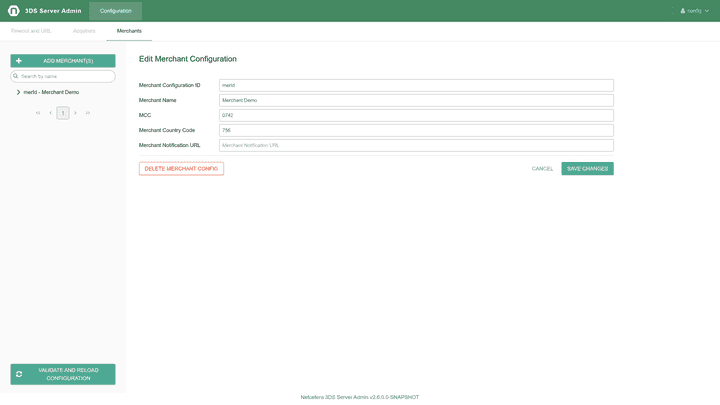
Add Merchant Acquirer:
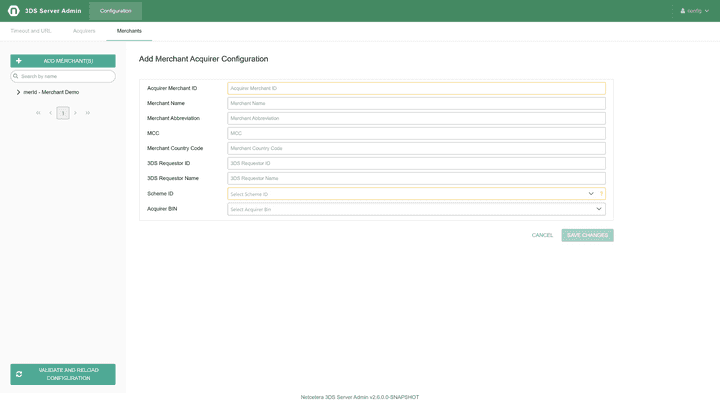
View Merchant Acquirer:
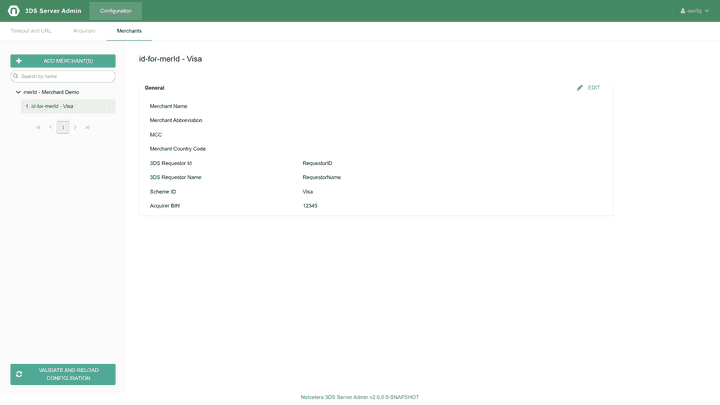
Edit Merchant Acquirer: