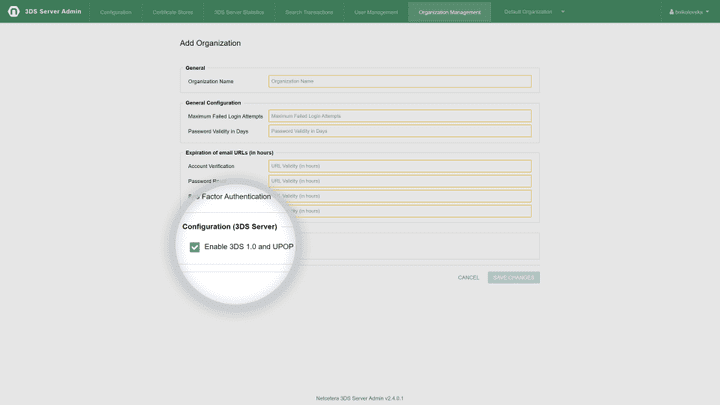3DS Server Admin Organization Management
In order to support multiple organizations configurations, the Admin is extended with a new 'Organization management' section. This section is only viewable for the superadmin (created by the Admin application). If there is no support for multiple organizations, only one 'Default Organization' will be available.
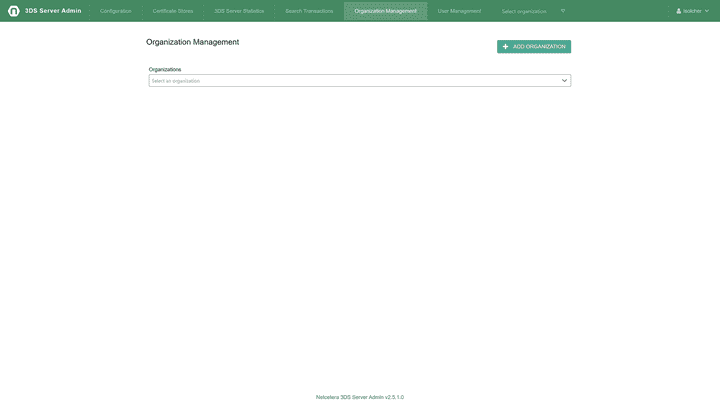
The superadmin can create a new organization by providing the required inputs. The required inputs differ depending on the authentication mode the 3DS Admin is running: internal (the 3DS Admin performs the user authentication) or external (the 3DS Admin communicates with an external OIDC provider for the purpose of user authentication).
- Organization management tab in internal mode
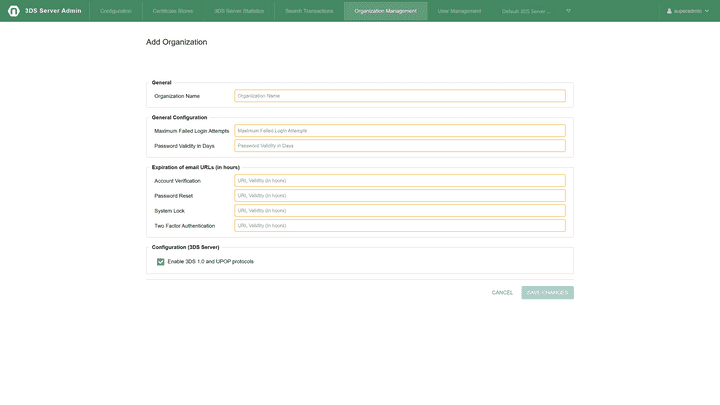
- Organization management tab in external mode
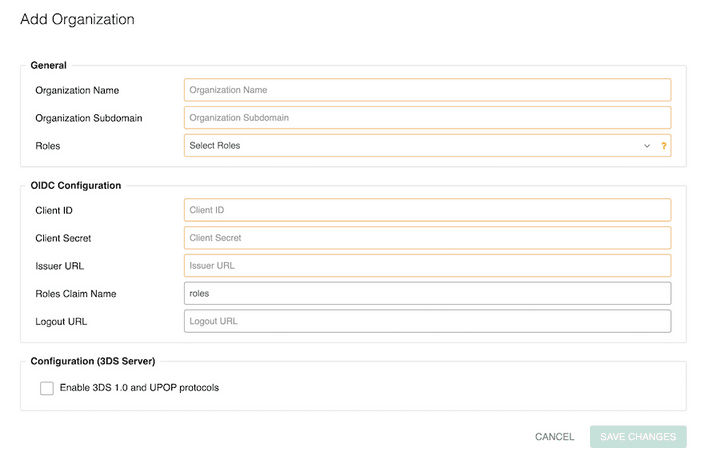
Once the organization is created, the Admin application will assign an Organization ID to it.
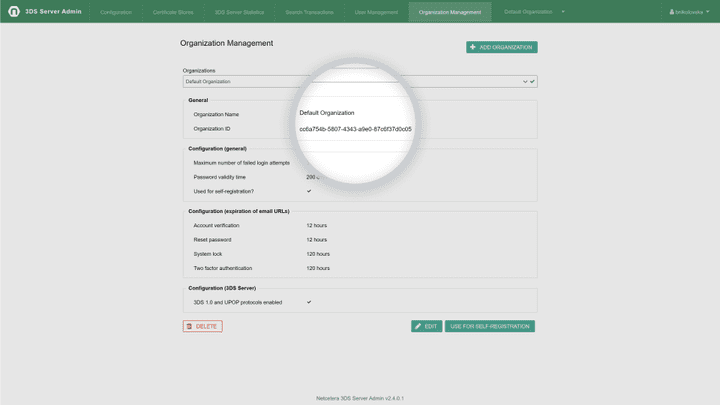
In internal mode, the superadmin can create users which belong to a certain organization. This is not possible in external mode since in such case the user management is handled on the OIDC provider side.
In internal mode, once the users are activated, their configuration management will only affect the organization configuration to which they belong.
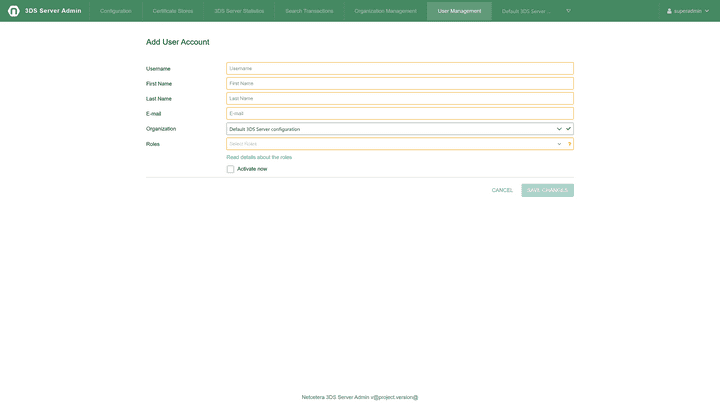
The superadmin can enable or disable 3DS 1.0 / Union Pay on organization level. By enabling it, users can add and modify 3DS 1.0 / Union Pay configurations via the Admin application. Once the Admin is validly configured, the 3DS Server can process 3DS 1.0 / Union Pay transactions.