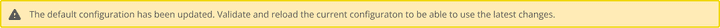Validate and Reload 3DS Server Configuration
It is important to note that when updates are made to the configuration, the button "Validate and Reload configuration" must be pressed, in order for the changes to be loaded and the new configuration activated. You will find the button in the bottom left corner of the configuration pages (see Timeouts and URL configuration, Merchant/Acquirer Management.
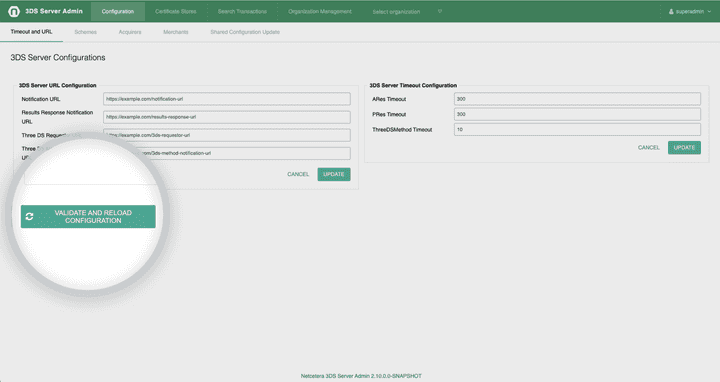
Additionally, please also update the configuration in case a yellow banner appears, notifying that the default configuration has been updated. This way the newest changes from the default organization will be loaded into current configuration.