

An application.properties file in the $NDM_SIMULATOR_HOME/conf directory is used to set configuration options for the Netcetera Demo Merchant Simulator.
The available configuration options and their default values are listed below.
Note: If you don't configure a value for one of the properties in your application.properties, the default value as shown below will be used.
2 3 4 5 6 7 8 9 10 11 12 13 14 15 16 17 18 19 20 21 22 23 24 25 26 27 28 29 30 31 32 33 34 35 36 37 38 39 40 41 42 43 44 45 46 47 48 49 50 51 52 53 54 55 56 57 58 59 60 61 62 63 64 65 66 67 68 69 70 71 72 73 | server.port=### Logginglogging.config=classpath:log4j2-prod.xml## The resource location of the ThreeDS Server license (e.g. file:/etc/threeDSServerLicense/3dss.lic)## Use a "file:" prefix for resources located on the file system.# Use a "http:" prefix for resources loaded from an URL.# Use a "classpath:" prefix for resources located on the classpath.## If not specified it defaults to file:\${user.home}/3dss.lic# (\${user.home} is the user's home directory)#license.resource-location=### Certificate configuration used to generate RestTemplate for the simulator to send RReq to the 3DS Server## The https protocols (i.e. TLS versions) the 3DSS Demo should use when establishing a connection to the 3DS Server.# According to the 3DS Specification, the minimum supported TLS version is TLSv1.2#ds-simulator-config.httpsProtocols=TLSv1.2## The supported cipher suites for outbound 2-way SSL connections to the 3DS Server.#ds-simulator-config.supported.cipher.suites=TLS_ECDHE_RSA_WITH_AES_128_GCM_SHA256,TLS_ECDHE_ECDSA_WITH_AES_128_GCM_SHA256## Location of the TrustStore containing CA certificates. Used for creating the RestTemplate when simulating Results Request# messages to the 3DS Server.#ds-simulator-config.truststore.path=## Password for accessing the TrustStore.#ds-simulator-config.truststore.password=## Location of the KeyStore containing certificates for the outgoing connection to the 3DS Server. Used for creating the# RestTemplate when simulating Results Request messages to the 3DS Server.#ds-simulator-config.clientstore.path=## Password for accessing the KeyStore.#ds-simulator-config.clientstore.password=# Frontend configuration properties## Fully qualified URL of the 3DS Demo instance.#threedss.frontend.configs.simulator-api=## List of fully qualified URLs of the 3DS Server instances. The list is used for the Demo Simulator application to allow# choosing the 3DS Server instance which will process the Authentication Request.# The URLs need to contain the protocol, hostname, port, and if needed, the context path.## This property is a comma-separated value.## Example: http://3ds.server.instance.one,https://3ds2.server.instance:5000,https://3ds2.server.instance/3ds-server-instance/#threedss.frontend.configs.instance.endpoints=## The token string appended to the 3DS Method Notification URL of the 3DS Server when 3DS Server implementation of the 3DS Method# notification response handler is used. This property is used when the Demo simulator application sends a 3DS# Method Completion Request to the Netcetera 3DS Server Notification URL.#threedsmethod.notification-url.token=## The location of the challenge template for entering an OTP. The NDM Simulator allows customized challenge template# and in such case this property should be overridden. Use a "file:" prefix for resources located on the file# system (e.g. file:/etc/ndm-simulator/templates/custom-creq-form.html). However, the customized template must# contain predefined placeholders. Visit the Netcetera Demo Merchant Simulator documentation for more details.## If not overridden, this property defaults to the NDM Simulator packaged default challenge template.#ds-simulator-config.creq-form.template-location=templates/creq-form.html |
The NDM Simulator allows external configuration of the simulated Authentication response and Results request per account number.
Possible types of Authentication Responses are listed below:
7 8 9 10 11 12 13 14 15 16 17 18 19 20 21 22 23 24 25 26 27 28 29 30 31 32 33 34 35 36 37 38 39 40 41 42 43 44 45 46 47 48 49 50 51 52 53 54 55 56 57 58 59 60 61 62 63 64 65 66 67 68 69 70 71 72 73 74 75 | public enum AuthenticationResponseTypeEnum { /** * Authenticated application frictionless authentication response. */ AUTHENTICATED_APPLICATION_FRICTIONLESS, /** * Not authenticated application frictionless authentication response. */ NOT_AUTHENTICATED_APPLICATION_FRICTIONLESS, /** * Invalid application frictionless authentication response with missing sdkTransId. */ APPLICATION_FRICTIONLESS_MISSING_SDK_TRANS_ID, /** * Application challenge authentication response. */ APPLICATION_CHALLENGE, /** * Invalid application challenge authentication response with sdkTransId having invalid format. */ APPLICATION_CHALLENGE_SDK_TRANS_ID_INVALID_FORMAT, /** * Authenticated browser frictionless authentication response. */ AUTHENTICATED_BROWSER_FRICTIONLESS, /** * Not authenticated browser frictionless authentication response. */ NOT_AUTHENTICATED_BROWSER_FRICTIONLESS, /** * Invalid browser frictionless authentication response with missing dsTransId. */ BROWSER_FRICTIONLESS_MISSING_DS_TRANS_ID, /** * Browser challenge authentication response. */ BROWSER_CHALLENGE, /** * Invalid browser challenge authentication response with missing acsURL. */ BROWSER_CHALLENGE_MISSING_ACS_URL, /** * 3RI authentication response. */ THREE_RI, /** * 3RI challenge authentication response. */ THREE_RI_CHALLENGE, /** * Protocol error. */ PROTOCOL_ERROR, /** * Browser using Decoupled Authentication. */ BROWSER_DECOUPLED_CHALLENGE_VERSION_2_2_0, /** * Authenticated, Merchant whitelisted. */ AUTHENTICATED_MERCHANT_WHITELIST_VERSION_2_2_0, /** * Merchant whitelisted in challenge. */ MERCHANT_WHITELIST_IN_CHALLENGE} |
Possible types of Results Request are listed below:
7 8 9 10 11 12 13 14 15 16 17 18 19 20 21 22 23 24 25 26 27 28 29 30 31 32 33 34 | public enum ResultsRequestTypeEnum { /** * Results request indicating authenticated transaction. */ AUTHENTICATED_TRANSACTION, /** * Invalid results request indicating authenticated transaction. */ AUTHENTICATED_TRANSACTION_MISSING_AUTHENTICATION_VALUE, /** * Authenticated transaction with possibility to configure merchant whitelist. */ AUTHENTICATED_MERCHANT_WHITELIST_VERSION_2_2_0, /** * Not authenticated transaction with possibility to configure merchant whitelist. */ NOT_AUTHENTICATED_MERCHANT_WHITELIST_VERSION_2_2_0, /** * Results request indicating not authenticated transaction. */ NOT_AUTHENTICATED_TRANSACTION, /** * Protocol error. */ PROTOCOL_ERROR} |
In order to configure the type of Authentication response and Results Request per account number, use the cardholder-numbers-simulated-message-types.properties configuration file in the $NDM_SIMULATOR_HOME/conf. An example on how to configure it is listed below:
1 2 3 4 5 6 7 8 9 10 11 12 13 14 15 16 17 18 19 20 21 22 23 24 25 26 27 28 29 30 | threedsdemo.cardholderNumbersSimulatedMessageTypes.num4000001000000000.aRes=AUTHENTICATED_APPLICATION_FRICTIONLESSthreedsdemo.cardholderNumbersSimulatedMessageTypes.num4000001000000001.aRes=NOT_AUTHENTICATED_APPLICATION_FRICTIONLESSthreedsdemo.cardholderNumbersSimulatedMessageTypes.num4000001000000002.aRes=APPLICATION_FRICTIONLESS_MISSING_SDK_TRANS_IDthreedsdemo.cardholderNumbersSimulatedMessageTypes.num4000001000000003.aRes=APPLICATION_CHALLENGEthreedsdemo.cardholderNumbersSimulatedMessageTypes.num4000001000000003.rReq=AUTHENTICATED_TRANSACTIONthreedsdemo.cardholderNumbersSimulatedMessageTypes.num4000001000000004.aRes=APPLICATION_CHALLENGE_SDK_TRANS_ID_INVALID_FORMATthreedsdemo.cardholderNumbersSimulatedMessageTypes.num4000001000000005.aRes=AUTHENTICATED_BROWSER_FRICTIONLESSthreedsdemo.cardholderNumbersSimulatedMessageTypes.num4000001000000006.aRes=NOT_AUTHENTICATED_BROWSER_FRICTIONLESSthreedsdemo.cardholderNumbersSimulatedMessageTypes.num4000001000000007.aRes=BROWSER_FRICTIONLESS_MISSING_DS_TRANS_IDthreedsdemo.cardholderNumbersSimulatedMessageTypes.num4000001000000008.aRes=BROWSER_CHALLENGEthreedsdemo.cardholderNumbersSimulatedMessageTypes.num4000001000000008.rReq=NOT_AUTHENTICATED_TRANSACTIONthreedsdemo.cardholderNumbersSimulatedMessageTypes.num4000001000000009.aRes=BROWSER_CHALLENGE_MISSING_ACS_URLthreedsdemo.cardholderNumbersSimulatedMessageTypes.num4000001000000010.aRes=THREE_RIthreedsdemo.cardholderNumbersSimulatedMessageTypes.num4000001000000110.aRes=THREE_RI_CHALLENGEthreedsdemo.cardholderNumbersSimulatedMessageTypes.num4000001000000110.rReq=AUTHENTICATED_TRANSACTIONthreedsdemo.cardholderNumbersSimulatedMessageTypes.num4000001000000011.aRes=PROTOCOL_ERRORthreedsdemo.cardholderNumbersSimulatedMessageTypes.num4916486411972975.aRes=BROWSER_CHALLENGEthreedsdemo.cardholderNumbersSimulatedMessageTypes.num4916486411972975.rReq=AUTHENTICATED_TRANSACTIONthreedsdemo.cardholderNumbersSimulatedMessageTypes.num7654310438720050.aRes=APPLICATION_CHALLENGEthreedsdemo.cardholderNumbersSimulatedMessageTypes.num7654310438720050.rReq=NOT_AUTHENTICATED_TRANSACTIONthreedsdemo.cardholderNumbersSimulatedMessageTypes.num4000001000000012.aRes=BROWSER_CHALLENGEthreedsdemo.cardholderNumbersSimulatedMessageTypes.num4000001000000012.rReq=AUTHENTICATED_TRANSACTION_MISSING_AUTHENTICATION_VALUEthreedsdemo.cardholderNumbersSimulatedMessageTypes.num4000001000000013.aRes=APPLICATION_CHALLENGEthreedsdemo.cardholderNumbersSimulatedMessageTypes.num4000001000000013.rReq=PROTOCOL_ERRORthreedsdemo.cardholderNumbersSimulatedMessageTypes.num6000009000000001.aRes=BROWSER_DECOUPLED_CHALLENGE_VERSION_2_2_0threedsdemo.cardholderNumbersSimulatedMessageTypes.num6000009000000001.rReq=NOT_AUTHENTICATED_MERCHANT_WHITELIST_VERSION_2_2_0threedsdemo.cardholderNumbersSimulatedMessageTypes.num6000009000000002.aRes=AUTHENTICATED_MERCHANT_WHITELIST_VERSION_2_2_0threedsdemo.cardholderNumbersSimulatedMessageTypes.num4000009000000003.aRes=BROWSER_CHALLENGEthreedsdemo.cardholderNumbersSimulatedMessageTypes.num4000009000000003.rReq=AUTHENTICATED_MERCHANT_WHITELIST_VERSION_2_2_0,MTIzNDU2Nzg5MDA5ODc2NTQzMjE=,02,17,Y,80threedsdemo.cardholderNumbersSimulatedMessageTypes.num4844681858965048.aRes=MERCHANT_WHITELIST_IN_CHALLENGE |
There is also a possibility to configure specific message fields values per authentication response and results request type. The configurable message fields per authentication response type are listed below and (if configured) they must be provided in that specific order.
The configurable message fields per results request type are listed below and (if configured) they must be provided in that specific order.
The format requirements for each configurable message field are listed below:
In order to configure the authentication response and results request specific fields, the cardholder-numbers-simulated-message-types.properties configuration file in the $NDM_SIMULATOR_HOME/conf should be also used. If no configuration is provided for the message fields, default values will be used. An example configuration is listed below:
1 2 3 4 5 6 7 8 9 10 11 12 13 14 15 16 17 18 19 20 21 22 23 | threedsdemo.cardholderNumbersSimulatedMessageTypes.num4000001000000000.aRes=AUTHENTICATED_APPLICATION_FRICTIONLESS,MTIzNDU2Nzg5MDA5ODc2NTQkokW=,09threedsdemo.cardholderNumbersSimulatedMessageTypes.num4000001000000001.aRes=NOT_AUTHENTICATED_APPLICATION_FRICTIONLESS,01threedsdemo.cardholderNumbersSimulatedMessageTypes.num4000001000000002.aRes=APPLICATION_FRICTIONLESS_MISSING_SDK_TRANS_ID,MTIzNDU2Nzg5MDA5ODc2NTQkokW=,09threedsdemo.cardholderNumbersSimulatedMessageTypes.num4000001000000003.aRes=APPLICATION_CHALLENGE,01,Y,02threedsdemo.cardholderNumbersSimulatedMessageTypes.num4000001000000003.rReq=AUTHENTICATED_TRANSACTION,MTIzNDU2Nzg5MDA5ODc2NTQzMjE=,02,18,02threedsdemo.cardholderNumbersSimulatedMessageTypes.num4000001000000004.aRes=APPLICATION_CHALLENGE_SDK_TRANS_ID_INVALID_FORMAT,01,Y,02threedsdemo.cardholderNumbersSimulatedMessageTypes.num4000001000000005.aRes=AUTHENTICATED_BROWSER_FRICTIONLESS,MTIzNDU2Nzg5MDA5ODc2NTQkokW=,09threedsdemo.cardholderNumbersSimulatedMessageTypes.num4000001000000006.aRes=NOT_AUTHENTICATED_BROWSER_FRICTIONLESS,02threedsdemo.cardholderNumbersSimulatedMessageTypes.num4000001000000007.aRes=BROWSER_FRICTIONLESS_MISSING_DS_TRANS_ID,MTIzNDU2Nzg5MDA5ODc2NTQkokW=,09threedsdemo.cardholderNumbersSimulatedMessageTypes.num4000001000000008.aRes=BROWSER_CHALLENGE,01,Y,02threedsdemo.cardholderNumbersSimulatedMessageTypes.num4000001000000008.rReq=NOT_AUTHENTICATED_TRANSACTION,07,02threedsdemo.cardholderNumbersSimulatedMessageTypes.num4000001000000009.aRes=BROWSER_CHALLENGE_MISSING_ACS_URL,01,Y,02threedsdemo.cardholderNumbersSimulatedMessageTypes.num4000001000000010.aRes=THREE_RI,MTIzNDU2Nzg5MDA5ODc2NTQkokW=,09threedsdemo.cardholderNumbersSimulatedMessageTypes.num4000001000000011.aRes=PROTOCOL_ERROR,D,101,error description,error detailthreedsdemo.cardholderNumbersSimulatedMessageTypes.num4000001000000012.aRes=BROWSER_CHALLENGE,01,Y,02threedsdemo.cardholderNumbersSimulatedMessageTypes.num4000001000000012.rReq=AUTHENTICATED_TRANSACTION_MISSING_AUTHENTICATION_VALUE,02,07,02threedsdemo.cardholderNumbersSimulatedMessageTypes.num4000001000000013.aRes=APPLICATION_CHALLENGE,01,Y,02threedsdemo.cardholderNumbersSimulatedMessageTypes.num4000001000000013.rReq=PROTOCOL_ERROR,A,201,error description,error detailthreedsdemo.cardholderNumbersSimulatedMessageTypes.num4000001000000014.aRes=BROWSER_DECOUPLED_CHALLENGE_VERSION_2_2_0,01,Y,02threedsdemo.cardholderNumbersSimulatedMessageTypes.num4000001000000014.rReq=AUTHENTICATED_MERCHANT_WHITELIST_VERSION_2_2_0,MTIzNDU2Nzg5MDA5ODc2NTQkokW=,09,18,Y,03threedsdemo.cardholderNumbersSimulatedMessageTypes.num4000001000000015.aRes=AUTHENTICATED_MERCHANT_WHITELIST_VERSION_2_2_0,MTIzNDU2Nzg5MDA5ODc2NTQkokW=,09,Y,01threedsdemo.cardholderNumbersSimulatedMessageTypes.num4000001000000016.aRes=BROWSER_DECOUPLED_CHALLENGE_VERSION_2_2_0,01,Y,02threedsdemo.cardholderNumbersSimulatedMessageTypes.num4000001000000016.rReq=NOT_AUTHENTICATED_MERCHANT_WHITELIST_VERSION_2_2_0,18,N,03 |
The NDM Simulator allows external configuration of the Preparation response card ranges data used when simulating a Directory Server.
Each card range is configured in a separate row following the order of the message fields:
The fields values are separated with comma and are defined in that specific order.
Once the card ranges are configured a preparation response including them will be returned on the following endpoint:
An example configuration file on how to configure it exists in the $NDM_SIMULATOR_HOME/conf under the name simulated-card-range-data.properties and it is also listed below:
1 | threedsdemo.simulated-card-range-data.ranges[0]=4000000000000000,4000000999999999,M,2.1.0,2.2.0,2.1.0,2.2.0,01|02|03|04,http://localhost:8080/acs/3ds-method |
The NDM Simulator allows configuration of the Results Request sent when simulating an ACS for Challenge flow.
Each request is configured in a separate row following the order of the message fields:
The fields values are separated with comma, and are defined in that specific order.
Once the responses are configured, the cardholder can use the configured OTP values for simulating a RReq message.
An example configuration file on how to configure it exists in the $NDM_SIMULATOR_HOME/conf under the name simulated-otp-responses.properties and it is also listed below:
1 2 3 4 5 6 | #otpValue,transStatus,transStatusReason,eci,authenticationValuethreedsdemo.simulated-otp-responses.responses[0]=1234,Y,,01,JAmi21makAifmwqo2120cjq1AAA=threedsdemo.simulated-otp-responses.responses[1]=1111,N,01,01,threedsdemo.simulated-otp-responses.responses[2]=2222,R,01,01,threedsdemo.simulated-otp-responses.responses[3]=3333,U,01,01,threedsdemo.simulated-otp-responses.responses[4]=4444,A,01,01,Qm181okmdyqh6yQmYuq1890QAAA= |
When initiating an authentication request to the NDM simulator, if the card is configured for Challenge flow, then the NDM simulator will set the acsURL field to be handled by the NDM Simulator Challenge handler.
The Netcetera Demo Merchant Simulator provides a pre-defined HTML template that is returned when initiating a Challenge Request to the simulated ACS Challenge handler. The challenge screen and the template source are displayed below:
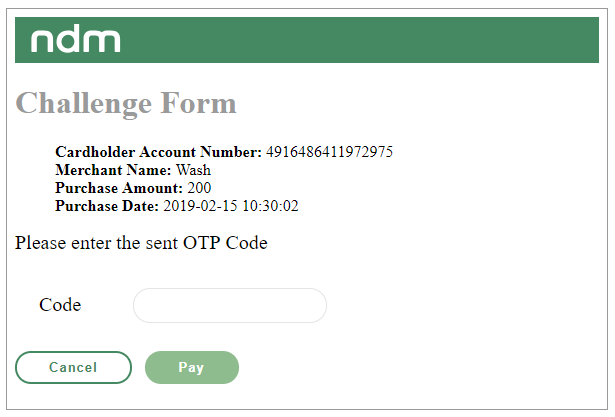
1 2 3 4 5 6 7 8 9 10 11 12 13 14 15 16 17 18 19 20 21 22 23 24 25 26 27 28 29 30 31 32 33 34 35 36 37 38 39 40 41 42 43 44 45 46 47 48 49 50 51 52 53 54 55 56 57 58 59 60 61 62 63 64 65 66 67 68 69 70 71 72 73 74 75 76 77 78 79 80 81 82 83 84 85 86 87 88 89 90 91 92 93 94 95 96 97 98 99 100 101 102 103 104 105 106 107 108 109 110 111 112 113 114 115 116 117 118 119 120 121 122 123 124 125 126 127 128 129 130 131 132 133 134 135 136 137 138 139 140 141 142 143 144 145 146 147 148 149 150 151 152 153 154 155 156 157 158 159 160 161 162 163 164 165 166 167 168 169 170 171 172 173 174 175 176 177 178 179 180 181 182 183 184 185 186 187 188 | <!DOCTYPE html><html lang="en"><head> <meta charset="UTF-8"/> <title>NDM Simulator Challenge</title></head><body style="margin: 0; padding: 8px;"><main> <div> <header> <span class="logo"></span> </header> <div class="content"> <form id="mainForm" method="post" action="%otpValidationUrl$"> <input id="threeDSSTransId" type="text" name="threeDSSTransId" class="hidden" value="%threeDSSTransId$"> <input id="accountNumber" type="text" name="accountNumber" class="hidden" value="%acctNumber$"> <h1>Challenge Form</h1> <div class="transaction-details"> <ul> <li> <span class="ui-messages-summary">Cardholder Account Number: </span> <span class="ui-messages-detail"> %acctNumber$ </span> </li> <li> <span class="ui-messages-summary">Merchant Name: </span> <span class="ui-messages-detail">%merchantName$</span> </li> <div id="purchaseDetails"> <li> <span class="ui-messages-summary">Purchase Amount: </span> <span class="ui-messages-detail">%purchaseAmount$</span> </li> <li> <span class="ui-messages-summary">Purchase Date: </span> <span class="ui-messages-detail">%purchaseDate$</span> </li> </div> </ul> </div> <div class="explainText">Please enter the sent OTP Code</div> <div class="code-section"> <dt><label for="otp">Code</label></dt> <dd><input id="otp" type="text" name="otp" maxlength="10" onkeyup="checkOtp()" onblur="checkOtp()"></dd> </div> <div class="whitelist-merchant-section"> <dt><label for="whitelistMerchant">Whitelist this merchant</label></dt> <dd><input id="whitelistMerchant" name="whitelistMerchant" type="checkbox"></dd> </div> <footer> <button type="submit" class="btn btn-secondary" id="cancel" name="challengeCancel">Cancel</button> <button type="submit" class="btn btn-primary" id="sendOtp" disabled="">Pay</button> </footer> </form> </div> </div></main><script> var messageCategory = "%messageCategory$"; if (messageCategory === "02") { document.getElementById('purchaseDetails').setAttribute("class", "hidden"); } var showWhitelistCheckInChallenge = "%showWhitelistCheckInChallenge$"; if (showWhitelistCheckInChallenge === false) { document.getElementsByClassName('whitelist-merchant-section').setAttribute("class", "hidden"); } function checkOtp() { var otp = document.getElementById("otp"); var submitOtp = document.getElementById("sendOtp"); var validInputRegex = /^[a-zA-Z0-9]+$/; submitOtp.disabled = !validInputRegex.test(otp.value); }</script><style> header { background-color: #458962; color: white; } ul { list-style-type: none; } .ui-messages-summary { font-weight: bold; } .hidden { visibility: hidden; position: absolute; } .logo { padding-top: 2%; background: no-repeat left center url('data:image/svg+xml;base64,PD94bWwgdmVyc2lvbj0iMS4wIiBlbmNvZGluZz0iVVRGLTgiPz4NCjxzdmcgd2lkdGg9IjEyM3B4IiBoZWlnaHQ9IjQwcHgiIHZpZXdCb3g9IjAgMCAxMjMgNDAiIHZlcnNpb249IjEuMSIgeG1sbnM9Imh0dHA6Ly93d3cudzMub3JnLzIwMDAvc3ZnIiB4bWxuczp4bGluaz0iaHR0cDovL3d3dy53My5vcmcvMTk5OS94bGluayI+DQogICAgPCEtLSBHZW5lcmF0b3I6IFNrZXRjaCA1MS4xICg1NzUwMSkgLSBodHRwOi8vd3d3LmJvaGVtaWFuY29kaW5nLmNvbS9za2V0Y2ggLS0+DQogICAgPHRpdGxlPkdyb3VwPC90aXRsZT4NCiAgICA8ZGVzYz5DcmVhdGVkIHdpdGggU2tldGNoLjwvZGVzYz4NCiAgICA8ZGVmcz48L2RlZnM+DQogICAgPGcgaWQ9IlBhZ2UtMSIgc3Ryb2tlPSJub25lIiBzdHJva2Utd2lkdGg9IjEiIGZpbGw9Im5vbmUiIGZpbGwtcnVsZT0iZXZlbm9kZCI+DQogICAgICAgIDxnIGlkPSJHcm91cCIgZmlsbD0iI0ZGRkZGRiI+DQogICAgICAgICAgICA8cGF0aCBkPSJNMTA5LjcyNDAyMSw5LjA4OTE4MTgyIEwxMDQuNTg0NzA2LDkuMDg5MTgxODIgQzEwMS41NzI5NTcsOS4wODkxODE4MiA5OC45NTc5NTY5LDkuODM4Njc2NzcgOTcuMDExNzYxOSwxMS4zNzE2MDYxIEM5NC45NzkxMzIzLDkuODM4Njc2NzcgOTIuMDk4NDUyMSw5LjA4OTE4MTgyIDg4LjI0NTAyODUsOS4wODkxODE4MiBMODMuMTA1NzEzNSw5LjA4OTE4MTgyIEM3Ni41Njg1NjcyLDkuMDg5MTgxODIgNzEuOTAwMzkxNCwxMi42MDI2MTYyIDcxLjkwMDM5MTQsMjAuMDQwMjkyOSBMNzEuOTAwMzkxNCwzNy43NTAyOTI5IEM3MS45MDAzOTE0LDM4LjIxNjk1OTYgNzIuMzY0NDQ1OSwzOC42ODI5MTkyIDcyLjgzMjA0MjgsMzguNjgyOTE5MiBMNzguNDM3NTM3OCwzOC42ODI5MTkyIEM3OC45MDUxMzQ3LDM4LjY4MjkxOTIgNzkuMzcyMDIzMSwzOC4yMTY5NTk2IDc5LjM3MjAyMzEsMzcuNzUwMjkyOSBMNzkuMzcyMDIzMSwyMC41MDYyNTI1IEM3OS4zNzIwMjMxLDE3LjcxMTIwMiA4MC43Njk4NTQ1LDE1Ljg0NjY1NjYgODQuMDM5NDkwMywxNS44NDY2NTY2IEw4Ni44NDI5NDYzLDE1Ljg0NjY1NjYgQzkyLjQ0NTYwNzMsMTUuODQ2NjU2NiA5My4zODAwOTI2LDE3LjI0NTI0MjQgOTMuMzgwMDkyNiwyMS40Mzk1ODU5IEw5My4zODAwOTI2LDM3Ljc1MDI5MjkgQzkzLjM4MDA5MjYsMzguMjE2OTU5NiA5My44NDY5ODExLDM4LjY4MjkxOTIgOTQuMzEzODY5NSwzOC42ODI5MTkyIEw5OS45MTY1MzA1LDM4LjY4MjkxOTIgQzEwMC4zODM0MTksMzguNjgyOTE5MiAxMDAuODUxMDE2LDM4LjIxNjk1OTYgMTAwLjg1MTAxNiwzNy43NTAyOTI5IEwxMDAuODUxMDE2LDIxLjQzOTU4NTkgTDEwMC44NTEwMTYsMjAuNTA2MjUyNSBDMTAwLjg1MTAxNiwxNy43MTEyMDIgMTAyLjI1MjM5LDE1Ljg0NjY1NjYgMTA1LjUxODQ4MywxNS44NDY2NTY2IEwxMDguMzIxOTM5LDE1Ljg0NjY1NjYgQzExMy45MjQ2LDE1Ljg0NjY1NjYgMTE0Ljg1OTA4NSwxNy4yNDUyNDI0IDExNC44NTkwODUsMjEuNDM5NTg1OSBMMTE0Ljg1OTA4NSwzNy43NTAyOTI5IEMxMTQuODU5MDg1LDM4LjIxNjk1OTYgMTE1LjMyNTk3NCwzOC42ODI5MTkyIDExNS43OTI4NjIsMzguNjgyOTE5MiBMMTIxLjM5NjIzMiwzOC42ODI5MTkyIEMxMjEuODQxODY2LDM4LjY4MjkxOTIgMTIyLjMzMDAwOSwzOC4yMTY5NTk2IDEyMi4zMzAwMDksMzcuNzUwMjkyOSBMMTIyLjMzMDAwOSwyMS40Mzk1ODU5IEMxMjIuMzMwMDA5LDEzLjA1MDg5OSAxMTguNTk2MzE4LDkuMDg5MTgxODIgMTA5LjcyNDAyMSw5LjA4OTE4MTgyIiBpZD0iRmlsbC01MCI+PC9wYXRoPg0KICAgICAgICAgICAgPHBhdGggZD0iTTU4LjcwMzEwNjYsMjcuNTgyODI4MyBDNTcuNDIyMTc0NSwzMS4yNzMwMzAzIDU0LjA3MjQ4MDMsMzMuNzUzNDM0MyA1MC4zNjc4Mzc2LDMzLjc1MzQzNDMgQzQ1LjQ2NzI4MDQsMzMuNzUzNDM0MyA0MS40Nzk5NTQxLDI5LjUzMjIyMjIgNDEuNDc5OTU0MSwyNC4zNDM3Mzc0IEM0MS40Nzk5NTQxLDE5LjE1NDU0NTUgNDUuNDY3MjgwNCwxNC45MzMzMzMzIDUwLjM2NzgzNzYsMTQuOTMzMzMzMyBDNTUuMjY4Mzk0OCwxNC45MzMzMzMzIDU5LjI1NTcyMTEsMTkuMTU0NTQ1NSA1OS4yNTU3MjExLDI0LjM0MzczNzQgQzU5LjI1NTcyMTEsMjUuMTI4NTg1OSA1OS4xNTM3LDI1LjkzNjc2NzcgNTguOTUyNDkxNiwyNi43NDM1MzU0IEw1OC45MzEyMzcyLDI2LjgzMDUwNTEgQzU4Ljg4MzA2MDYsMjcuMDE1MDUwNSA1OC44MzI3NTg1LDI3LjE5ODE4MTggNTguNzczOTU0NiwyNy4zNzg0ODQ4IEw1OC43NzM5NTQ2LDI3LjM3OTE5MTkgTDU4LjcwMzEwNjYsMjcuNTgyODI4MyBaIE01OC45NDI1NzI5LDAgTDU4Ljk0MjU3MjksMTEuNDM4OTg5OSBDNTguMjQ0NzE5OSwxMC45MTc4Nzg4IDU3LjQ2OTY0MjcsMTAuNDY0NjQ2NSA1Ni42MzAwOTM3LDEwLjA4Nzc3NzggQzU0Ljg2Mzg1MjcsOS4yOTUxNTE1MiA1Mi44MjkwOTc3LDguODkzNTM1MzUgNTAuNTgxMDkwMiw4Ljg5MzUzNTM1IEM0NS43NTg0NjU4LDguODkzNTM1MzUgNDEuODQyNjk2LDEwLjM0Nzk3OTggMzguOTQxNDY5OCwxMy4yMTU4NTg2IEMzNi4wNzU2Njc2LDE2LjA0ODM4MzggMzQuNjIzMjgzMywxOS45NTI4MjgzIDM0LjYyMzI4MzMsMjQuODIxNzE3MiBDMzQuNjIzMjgzMywyOS4wODYwNjA2IDM2LjEwNDAwNjgsMzIuNjM5MDkwOSAzOS4wMjM2NTM1LDM1LjM4MzIzMjMgQzQxLjk2NDU1NDYsMzguMTQ4NTg1OSA0NS42NDE1NjY1LDM5LjU1MDcwNzEgNDkuOTUxOTU5OCwzOS41NTA3MDcxIEM1Mi41NTI3OTA0LDM5LjU1MDcwNzEgNTQuNzc4MTI2NiwzOS4xNDU1NTU2IDU2LjU2NDkxMzUsMzguMzQ1MTUxNSBDNTcuNTM2OTQ4MywzNy45MDg4ODg5IDU4LjQ2MDA5NzksMzcuMzI2OTY5NyA1OS4zMjAxOTI4LDM2LjYwNzg3ODggTDU5LjMyMDE5MjgsMzguNzAxNTE1MiBMNjUuODQ2MDAzNSwzOC43MDE1MTUyIEw2NS44NDYwMDM1LDAgTDU4Ljk0MjU3MjksMCBaIiBpZD0iRmlsbC00NCI+PC9wYXRoPg0KICAgICAgICAgICAgPHBhdGggZD0iTTE3LjI3OTEyMjQsOS4wODkxODE4MiBMMTEuMjA4MTU2LDkuMDg5MTgxODIgQzQuNjcwMzAxMTUsOS4wODkxODE4MiAwLDEyLjYwMDQ5NDkgMCwyMC4wNDAyOTI5IEwwLDM3Ljc1MSBDMCwzOC4yMTY5NTk2IDAuNDY3NTk2ODk5LDM4LjY4MjkxOTIgMC45MzUxOTM3OTgsMzguNjgyOTE5MiBMNi41Mzg1NjMzMSwzOC42ODI5MTkyIEM3LjAwNTQ1MTczLDM4LjY4MjkxOTIgNy40NzIzNDAxNSwzOC4yMTY5NTk2IDcuNDcyMzQwMTUsMzcuNzUxIEw3LjQ3MjM0MDE1LDIwLjUwNjk1OTYgQzcuNDcyMzQwMTUsMTcuNzEwNDk0OSA4Ljg3MzAwNTQsMTUuODQ2NjU2NiAxMi4xNDE5MzI4LDE1Ljg0NjY1NjYgTDE1Ljg3Nzc0ODYsMTUuODQ2NjU2NiBDMjEuNDgxODI2NiwxNS44NDY2NTY2IDIyLjQxNTYwMzUsMTcuMjQ0NTM1NCAyMi40MTU2MDM1LDIxLjQzODg3ODggTDIyLjQxNTYwMzUsMzcuNzUxIEMyMi40MTU2MDM1LDM4LjIxNjk1OTYgMjIuODgzMjAwNCwzOC42ODI5MTkyIDIzLjM0OTM4MDMsMzguNjgyOTE5MiBMMjguOTU0MTY2OCwzOC42ODI5MTkyIEMyOS4zOTc2NzU0LDM4LjY4MjkxOTIgMjkuODg3MjM1MSwzOC4yMTY5NTk2IDI5Ljg4NzIzNTEsMzcuNzUxIEwyOS44ODcyMzUxLDIxLjQzODg3ODggQzI5Ljg4NzIzNTEsMTMuMDUwODk5IDI2LjE1MjEyNzgsOS4wODkxODE4MiAxNy4yNzkxMjI0LDkuMDg5MTgxODIiIGlkPSJGaWxsLTQ3Ij48L3BhdGg+DQogICAgICAgIDwvZz4NCiAgICA8L2c+DQo8L3N2Zz4='); display: inline-block; background-size: contain; margin: 0 1rem 0 1rem; width: 90px; min-height: 30px; } dd, dt { display: inline-block; font-size: 20px; margin: 24px; } input[type="text"] { border: 1px solid #e4e4e4; border-radius: 2rem; font-weight: 600; padding: .5rem 1rem; line-height: 1; max-width: 100%; text-align: center; width: 10rem; margin-bottom: .25rem; font-size: 15px; } .btn { cursor: pointer; padding: .5rem 2rem; font-weight: 600; line-height: 1; letter-spacing: .05rem; margin-right: .5rem; border: 2px solid #458962; border-radius: 1rem; } .btn-primary { color: #fff; background-color: #458962; } .btn-secondary { background-color: #fff; color: #458962; } footer { font-size: 20px; } button:disabled { background: darkseagreen; border-color: darkseagreen; } .explainText { font-size: 20px; margin-bottom: 10px; } h1 { display: block; font-weight: bold; color: #9a9a9a; } .content { position: absolute; height: auto; } .code-section dd,dt { margin: 24px 24px 0 24px; } .whitelist-merchant-section dt { margin: 10px 10px 24px 24px; } .whitelist-merchant-section dd { margin: 10px 24px 24px 10px; }</style></body></html> |
The NDM Simulator can be also configured to provide a custom Challenge form. This can be configured via the ds-simulator-config.creq-form.template-location configuration property in the NDM Simulator Configuration Properties section.
In order for the NDM Simulator to properly handle challenge, the customized challenge template must contain the following placeholders:
$ <form method="POST" action="%otpValidationUrl$">
in order for the NDM Simulator to fill the OTP validation URL to a proper endpoint for validating the entered OTP.
$ <input value="%threeDSSTransId$">
in order for the NDM Simulator to fill the 3DS Server Transaction ID and later on when validating the OTP to identify the transaction.
$ <input name="otp">
in order for the NDM Simulator to handle the entered Challenge data.
$ <input value="%acctNumber$">
in order for the NDM Simulator to fill out the account number when whitelisting a merchant.
$ <input name="whitelistMerchant" type="checkbox">
in order for the NDM Simulator to handle whitelisting of a merchant.
For handling challenge cancel, the custom challenge template should include additional submit button to the form with name 'challengeCancel', like:
$ <button type="submit" name="challengeCancel">Cancel</button>
Additionally, there is an option to include the following placeholders in the customized template, in order to provide details about the current transaction:
The NDM Simulator will inject values into them retrieved from the current transaction.